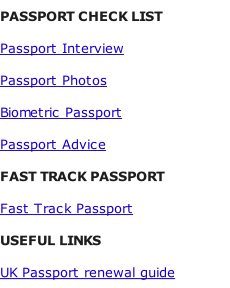
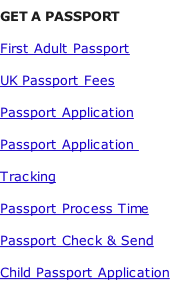

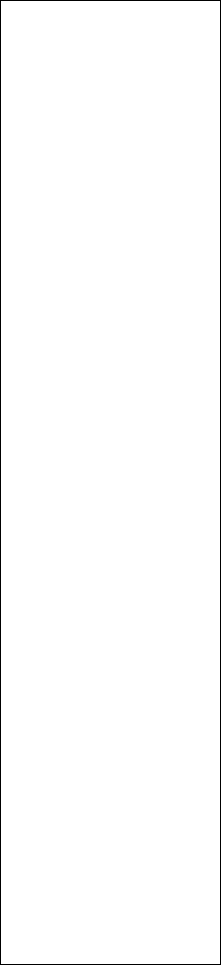
Popular Pages
Passport Processing Time

Renewing UK Passport
UK Regional Passport Offices


Post Office Check and Service



Apply for Your Passport online
Summary: You need to complete three steps when applying for your passport online. 1. Create & Check 2. Pay and Print and 3. Sign and Send.
Apply for your passport online makes the process streamlined and the proany errors are What happens at each application stage?
There are 3 application stages when you make an online application for a passport. These are:
1. Create & Check
2. Pay and Print and
3. Sign and Send
STEP 1
The first step is called Create & Check. You will need to provide the following details;
|
●
|
Type of passport required
|
|
●
|
Provide the personal details who the passport is for
|
|
●
|
Address and contact details of passport holder
|
|
●
|
Details of any previous passports held; and
|
|
●
|
if this is your first British passport, you will need to provide additional supporting documents to confirm British nationality, that is may be details of parents, and in some cases grandparents' or details of the naturalisation or registration certificate.
|
You will be shown the total amount payable for your application to be processed.
STEP 2
Second step is Pay and print. You will need to provide details of your payment card, it may be one of the following, Mastercard, Visa, Visa Electron, Visa Debit and Maestro.
Once payment is made you need to print the declaration form and guidance.
Record your username & password
A username and password will be provided at this stage. Make a note of these as you will need them to log into your account again or if you need to track your application online.
STEP 3
Finally you need to sign the printed declaration and gather required documents. You will also be given an address to forward your passport application form.
Points to remember
|
●
|
To apply online you will need a printer and debit/credit card.
|
|
●
|
After you have paid for the online application you will be given 90 days to print and send your form & supporting documents.
|
|
●
|
If you do not sent application with 90 days, the Passport Office will withdraw your application and no refund will be given.
|
|
●
|
Don't book any travel until you have received your passport.
|
If you need your passport urgently use the fast track service. Unfortunately the fast track service is not available if it is your 1st British passport.
| Passport fees for Children |
| Passport fees for Babies |